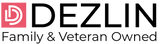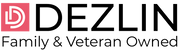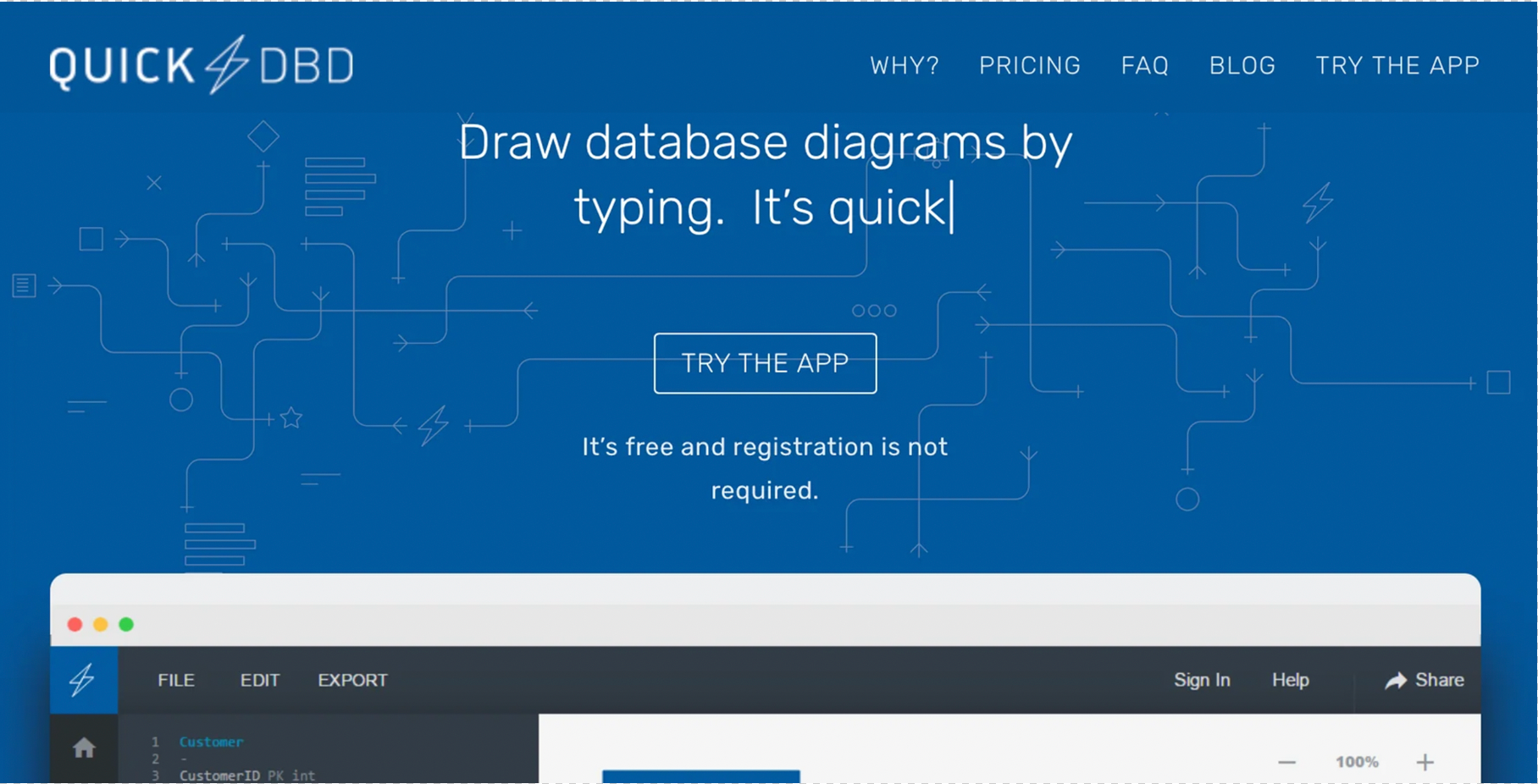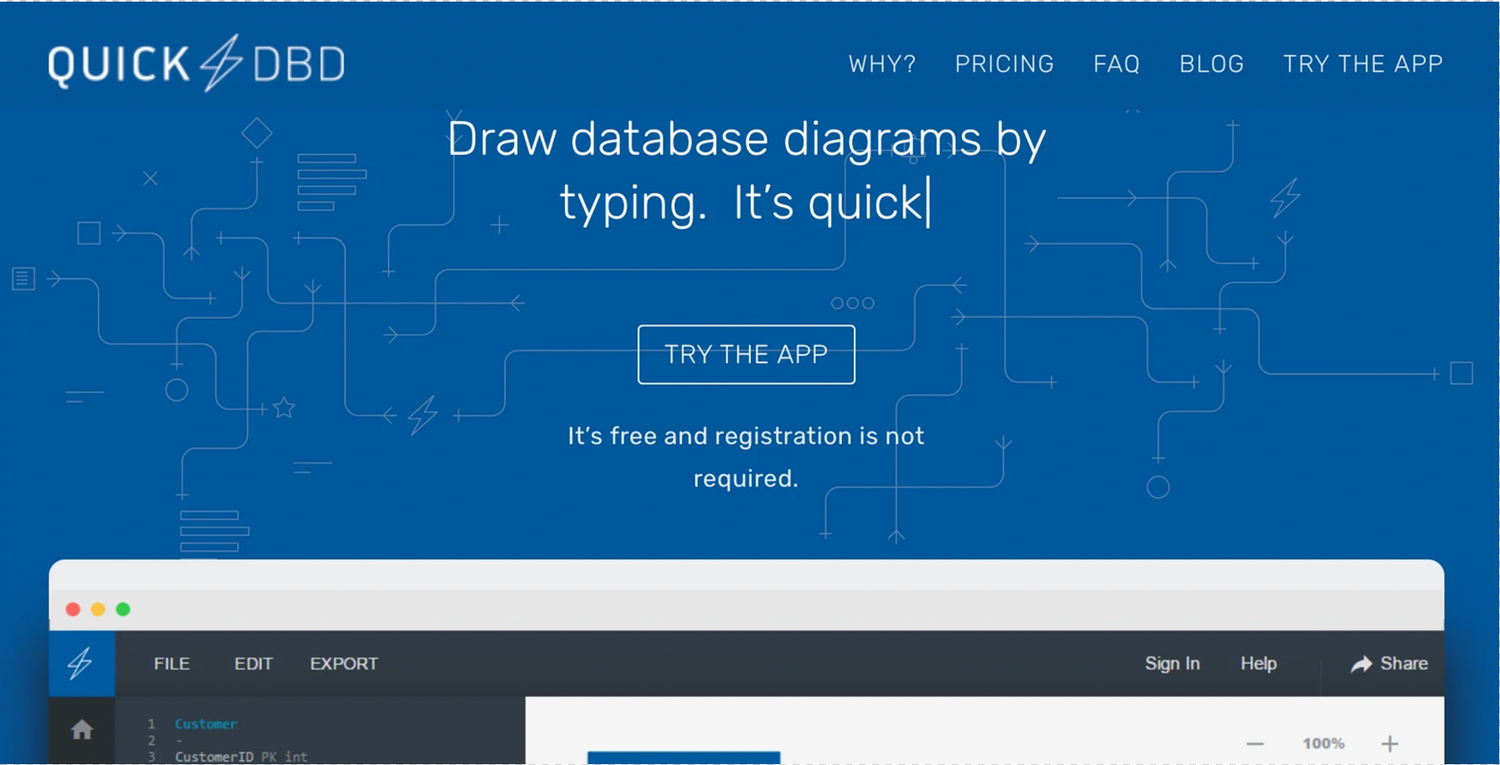QuickDBD is a tool that helps you create database diagrams quickly and easily. If you’ve ever needed to organize your thoughts or explain something with a visual chart, this tool can make your life a lot easier. It’s great for beginners or anyone who wants a simple way to design databases without needing advanced skills.
What is QuickDBD?
QuickDBD stands for “Quick Database Diagrams.” It’s an online tool where you can type out information, and it turns your text into a database diagram instantly. You don’t need to drag and drop boxes or connect lines like some other tools. Instead, you just type, and QuickDBD does all the hard work for you. It’s like magic!
Visit https://www.quickdatabasediagrams.com/
How Does It Work?
Using QuickDBD is super easy:
1. Type Your Information: You type out your ideas in a simple format, like listing your tables and their columns.
2. Instant Diagram: The tool takes what you’ve typed and creates a visual diagram of your database right away.
3. Customize If Needed: You can move things around, edit details, or change the look if you want.
It’s a very simple process, and you don’t need to spend hours figuring out how to use it. Even if it’s your first time designing a database, you’ll find it easy.
What I Like About QuickDBD
1. Fast and Simple: I love how quickly it works. You type, and bam—a diagram appears. No messing around with complicated software.
2. Good for Beginners: If you don’t know much about databases, this tool is great. It guides you as you type and shows you how everything connects.
3. Web-Based: You don’t have to download anything. Just open your browser, and you’re ready to go.
4. Export Options: You can save your diagram as an image or even export it into formats like SQL to use later.
5. Collaboration: You can share your diagram with others, making it easy to work on a project as a team.
What Could Be Better?
Even though I like QuickDBD, there are a couple of things I think could improve:
• Limited Features on Free Plan: The free version has some limits, like not being able to save as much or use advanced features.
• Requires Internet: Since it’s web-based, you need an internet connection to use it. If you’re offline, it won’t work.
Why I Recommend It
Overall, I think QuickDBD is a fantastic tool for anyone who needs to create database diagrams. Whether you’re a student, a beginner learning databases, or even a professional who needs something fast, this tool is super helpful. It saves time and effort and makes a task that can be complicated feel really easy.
If you’re looking for a quick and easy way to make database diagrams, give QuickDBD a try. It’s simple, fun, and gets the job done!