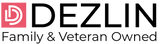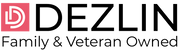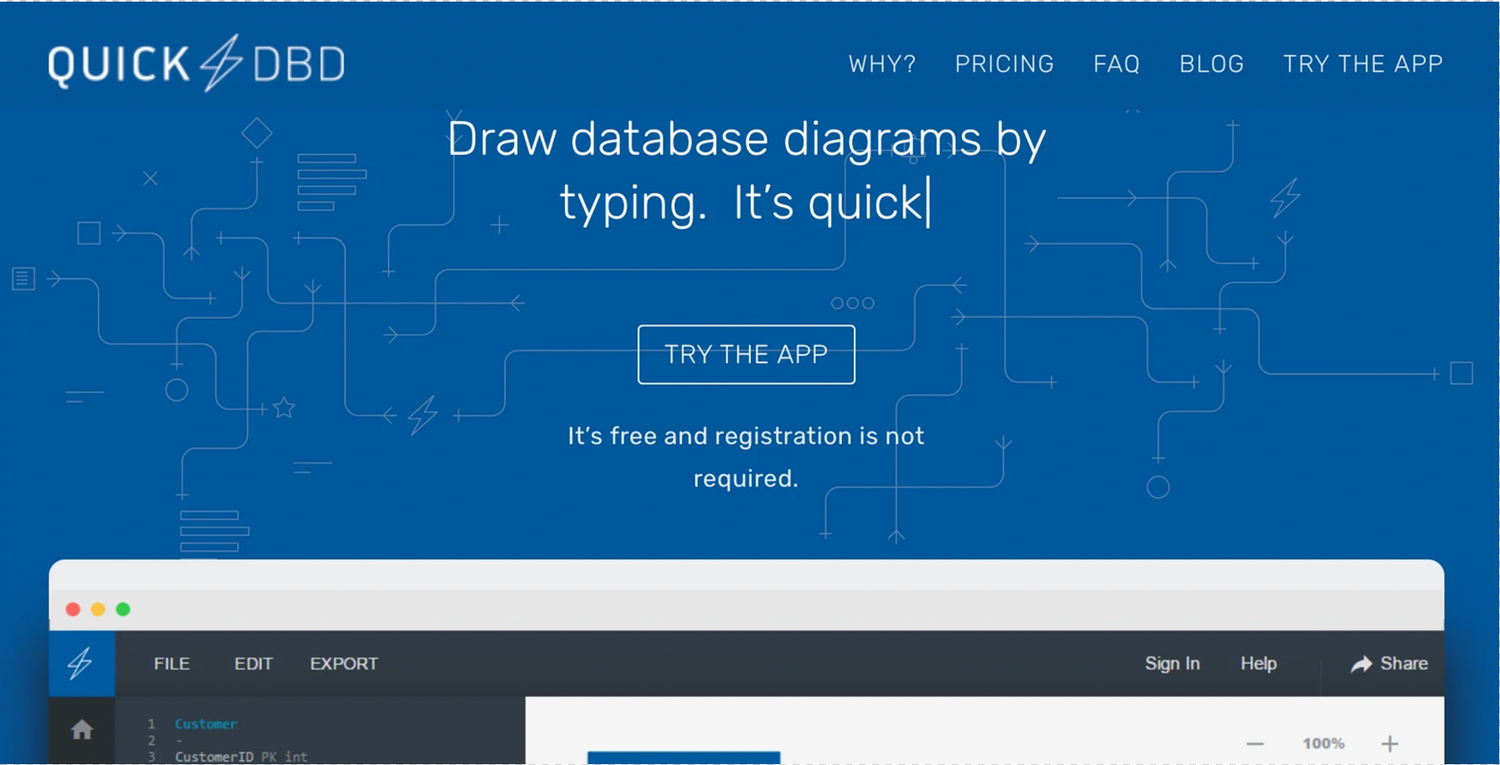E-commerce has steadily increased in popularity over the past few years. In the coming years, it will become even more prominent.
This means more and more businesses will need to venture into online selling. With so many companies entering the market, setting themselves apart from the competition will take a lot of work.
We've prepared a list of 10 e-commerce best practices to increase your store's sales, especially if you're a new business.
Let's start!
1. Declutter Your Website
This may sound like a minor deal but trust us on this one; a cluttered website will likely dissuade your customers from taking action on your store.
If you bombard them with lots of information, your customers will get confused and wouldn’t know how to navigate your website. Wouldn’t it be easier for them to leave your store and find another that gives them the information they need?
Decluttering your online store to make it clean and simple is one of the most crucial e-commerce best practices!
The highlight of your store should be your products. Get rid of fluff content that you think is unnecessary. Avoid using multiple colors and fonts; they can be distracting and make your website look messy.
If you've got a blog section on your e-commerce site, make sure the hyperlinks are attached appropriately to make it easier for the customers to access relevant information. For example, suppose you've written a blog post about "5 outfit inspirations for summer". In that case, you can attach the link to your new summer collection webpage.
Another effective way to keep your website clutter-free is to make separate landing pages for offers and promotions instead of adding them to your main website.
2. Use Appealing Images
Nothing catches our eye like stunning visuals, and an e-commerce website is no exception.
Approximately 67% of online shoppers think product images are more important than reviews or descriptions!
Customers make a quick value judgment on your brand based on its appearance and aesthetics. Adding stock images or low-quality ones will put off your customers, who will most likely pass over your store.
We recommend using original photos of your product portfolio instead of stock images to avoid this situation. Moreover, ensure they’re high-quality and clearly show the product packaging.
One of the pain points of online shopping is that customers need help to physically see or feel the product; this is also why some remain hesitant to shop online, even in today's digital-savvy world. You should provide as much information and clarity as possible so your customers can shop easily. Clear product images are one way to go!
3. Make Your Website Trustworthy
If you’re a small business, this is especially important for you.
Customers may hesitate to shop from your online store as it's relatively newer than other well-established e-commerce websites. There have been situations where what people ordered differed from what was delivered. In scarier cases, card details have been leaked.
Your target here should be to provide them with proof that you're legit. For example, the first step is to obtain a valid SSL certificate. This is the padlock icon you see in the address bar that basically keeps a website safe from hackers.
Additional tips to make your website as trustworthy as possible: add customer reviews, testimonials, provide contact information, include trust badges, etc.
4. Use Quality Product Descriptions
This is more about e-commerce best practices for SEO. While we did emphasize the importance of product images in section two, product descriptions are equally crucial, especially from the SEO perspective.
Ideally, your product descriptions should be precise, give relevant information, and rank well on search engines.
When writing product descriptions, you should keep these pointers in mind: focus on your ideal buyer, include product features AND benefits, and, most importantly, be realistic. For example, if it’s a skincare product, you can’t write, “You’ll see results within 2 days”.
5. Keep Navigation Simple
Now that you’ve made your e-commerce website clutter-free, it’s time to focus on its navigation.
Ask yourself this: is it easy for your customers to move from one page to another on your website and find their desired products quickly?
Your goal should be to simplify your website as much as possible so customers can quickly locate what they're looking for. We recommend using best homepage practices to enhance your visitor's experience.
For example, information is divided and categorized under relevant pages. The CTAs (call to action) should be clear and inform your customers precisely what they should do.
6. Improve Website Load Speed
Having a website load quickly without taking an eternity is critical. A slow website will put customers off, and they will switch to your competitor's website to obtain the information they are looking for.
You can check your website speed using Google PageSpeed Insights. Switch to faster hosting sites to improve your website speed and decrease bounce rates.
7. Create Product Demos
You must provide your customers with complete information when selling a product or service. Video product demos give a clear idea of what the product is, how it looks, and what it does.
One of the most significant benefits of video product demos on your website is that it gives tangible proof that your product is legit and works the way you claim it to work. It also minimizes some customers' skepticism about online shopping as they can see your products are authentic.
Some examples of product demos are unboxing and tutorial videos.
The basics of a good video product demo include a good quality camera so customers can see your product packaging, clearly-stated uses and benefits, and an appropriate CTA that informs them what they must do next.
8. Add FAQs On Your Website
You may have taken FAQ pages for granted, but they're beneficial!
It's impossible to be available and answer your customer's questions 24/7. This is why you should provide all the information you can think of on your website, and adding a FAQ page is a great way to do that.
If you need clarification about which questions to answer, approach it from a consumer's perspective: If you plan to purchase, what information would you want to acquire before spending your money?
You can even get help from your friends and family. Ask them what questions they'd want to be answered if they were to buy from your brand.
9. Don’t Force Customers to Make An Account
When shopping online, customers often look for a quick buying and checking out process.
If you’re forcing them to make an account to proceed, they might get discouraged by the extra time they’d have to spend and abandon the process midway, increasing your cart abandonment rate.
Offer them a guest checkout option where they only need to provide their email address. Once the order is placed, you can send them an order confirmation email.
Shopify has a fantastic native feature for this that is easily turned on.
10. Leverage Email Marketing
As part of best practices for e-commerce checkout, email marketing is essential to stay connected to your customers and keep your brand fresh in their minds.
Send them appropriately-timed emails. This includes welcome emails when they've signed up on your website, browse abandonment if they leave your website without taking action, and abandoned checkout emails if they've been added to the cart but have yet to proceed to checkout.
You can also send email campaigns regularly to announce sales, new arrivals, and more.
Parting Thoughts
Following these 10 e-commerce best practices will help increase your e-commerce store's sales. The key points to remember are to put yourself in your customers' shoes and see your website from their perspective.
Keep following our blog for more information and tips on setting up and running your e-commerce business!